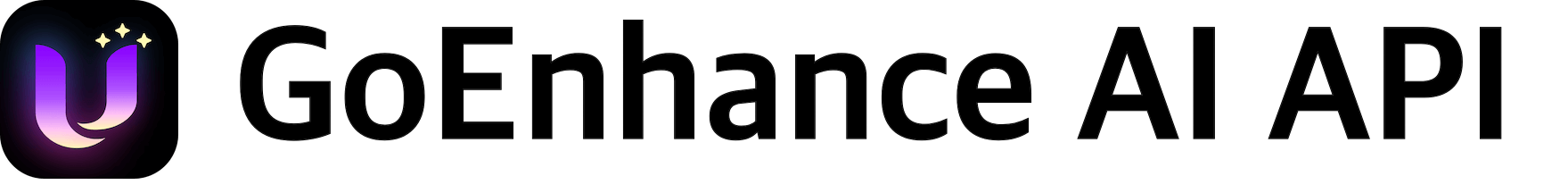Video Effects API
The GoEnhance Video Effects API suite provides developers with powerful tools to programmatically transform static images into dynamic, engaging videos. Our AI-powered technology enables a wide range of creative effects, from facial animations and dance movements to visual transformations and special effects.Key Features
- High-Quality Transformations: Convert static images into realistic video animations
- Diverse Effect Library: Access 35+ unique video effects for different use cases
- Simple Integration: Straightforward REST API with consistent request/response patterns
- Scalable Performance: Handle high-volume requests with reliable processing
- Developer-Friendly: Comprehensive documentation and examples for easy implementation
How It Works
- Select an Effect: Choose from our library of video effect templates
- Upload an Image: Provide a reference image via URL or base64 encoding
- Generate Video: Our AI processes your image and applies the selected effect
- Check Status: Monitor the processing status using the job identifier
- Retrieve Result: Access the generated video for use in your application
Available Effects
Our Video Effects API includes a diverse collection of templates, including:- Social Interactions: Hug, Kiss, French Kiss, Blow Kiss
- Dance Animations: Twerk Dance, Hip Shake, Jiggle Dance, Squat Shake, Phut Hon Dance
- Visual Transformations: Turning Metal, Anime2Real, Muscle Show, Mermaid Spell
- Special Effects: Thunder God, Spitfire, Set On Fire, Alien Kidnap
- And many more!
Example: Hug Effect
Here’s an example of how to use our Hug effect API:img_uuid) that you can use to check the status and access the generated video.
Monitoring Job Status
Video effect generation is an asynchronous process. After submitting your request, you’ll receive animg_uuid that you can use to check the status of your job:
data.json[0].value field of the response.